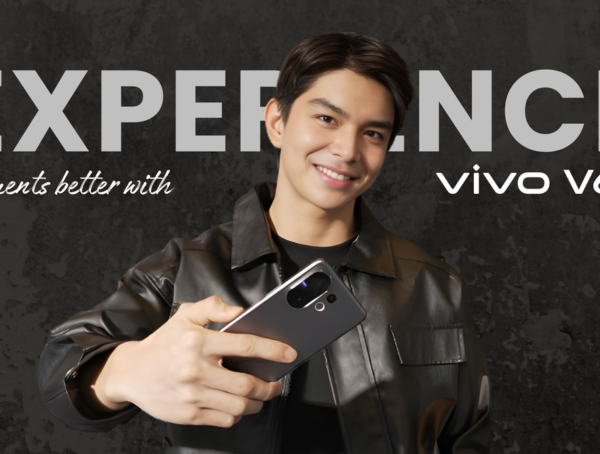We all know that one day Google will stop supporting Huawei and probably that day is now. The first Huawei phone that ships without the Google Play Store / GMS is the Mate 30 Series Flagship.
I have compiled together all the most important Apps that I can think of to get your Mate 30 / 30 Pro started even without the Google Play Store in one Zip file.
These are the basic steps to enjoy the apps inside the ZIP File:
- Download the ZIP file to your Huawei Device
- Unzip it to a folder
- Use Files App to go thru the unzipped folder
- Install ONLY the apps that you need.
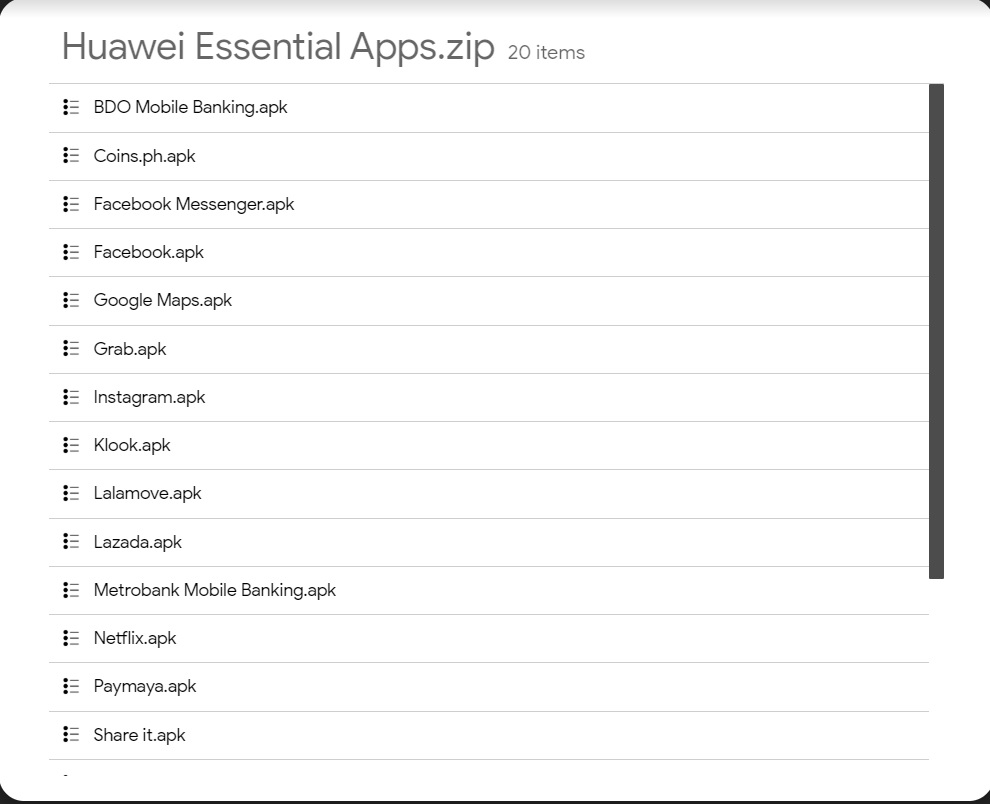
If your App Gallery prompt for an update on the apps, just allow it.
There is no need to install everything I have placed inside, this is just the basic ones, those not found here you can freely check it on the Huawei App Galllery or APK Pure from the native browser.
Hope you find my tutorial helpful. Please share to other Huawei Users.
You might also like
More from Featured
Perfect Gifting options for your Gadget-Loving Dad with Kingston Technology
Father’s Day is around the corner, and some cool thoughtful gifts will surely excite your dad and bring a smile …
Aurora Gaming PH Crowned M7 World Champions: Infinix Celebrates with a Star-Studded Dinner and Limited-Edition Gaming Phone
Manila, Philippines, February 12, 2026 — From intense qualifiers to nail-biting playoff battles, Aurora Gaming PH’s journey to becoming M7 …
Digital Walker Launches Cosmic Box: A Tech-Powered Mystery Unboxing Experience This February!
Tech shopping just got a whole lot more exciting. This February, Digital Walker is launching Cosmic Box, an exclusive blind …
Experience moments better with vivo V60
MANILA, PHILIPPINES – Smartphones have evolved far beyond simple communication devices. Today, they serve as everyday companions for creativity, productivity, …