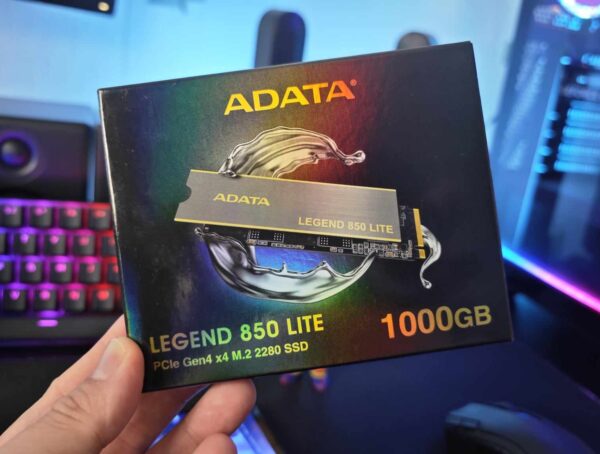The Huawei Matebook D15 is here and was able to snag myself one to try it on my own. First look I can say its really thin for a 15 incher, the bezels are pretty thin as well since many laptops are also gearing for bezeless design like most mobile phones in the industry, well Huawei of course wants to lead the trend in the mobile computing industry.





Here are the complete specs of the Matebook D15
OPERATING SYSTEM:
Windows 10 Home
DIMENSIONS AND WEIGHT
Width: 357.8 mm
Height: 229.9 mm
Depth: 16.9 mm
Weight Approx. 1.62 Kg (SSD + HDD)
COLOUR: Space Grey
DISPLAY Screen Size: 15.6 inches
Screen Type: IPS
Resolution: 1920 x 1080
Screen-To-Body Ratio: 87%
Contrast Ratio: 800:1
Brightness: 250 nits
Viewing Angle: 178° degrees
Aspect Ratio: 16:9
PROCESSOR
AMD Ryzen 5 3500U
MEMORY 8 GB DDR4
BATTERY 42 Wh (Rating Capacity)
WIRELESS Wi-Fi: IEEE 802.11a/b/g/n/ac, 2.4 GHz and 5 GHz, 2 x 2 MIMO
Bluetooth 5.0, compatible with Bluetooth 4.2, Bluetooth 2.1 + EDR
CAMERA
Recessed camera
Camera Pixels: 1 MP (720P HD)
AUDIO
Speaker Power: 2 W each x 2
Number Of Microphone: 2
SENSORS
Hall Sensor, Gravity Sensor, Fingerprint Sensor
FEATURED APPLICATIONS
HUAWEI PC Manager, Monitor Manager (Eye comfort mode), factory reset
PORTS
USB-A 3.0 x 1
USB-A 2.0 x 2
USB-C x 1
HDMI x 1
3.5 mm headset and microphone 2-in-1 jack x 1
MATERIAL
A / C / D Aluminum alloy, B Mylar
STORAGE
256 GB PCIe SSD + 1 TB HDD
KEYBOARD AND TOUCHPAD
Chiclet keyboard, Full-size keyboard
Support touchpad
BUTTONS
Two-in-one power button and touch fingerprint sensor
The MateBook D 15 inherits many of Huawei’s signature touches, including a 15.6-inch IPS FullView Display that covers 87% of the panel. This near-borderless screen offers a dazzling visual experience without straining the eyes, thanks to the smart anti-glare functionality. Powering up that display is effortless, too, courtesy of the fingerprint sensor built into the power button for secure and efficient device access.





Another desirable feature comes in the form of the AMD Ryzen 5 processor, which offers unparalleled performance for even the heftiest of workloads. Coupled with a PCIe SSD and up to 16GB RAM, booting the machine to the desktop takes mere seconds so users can get creating right away. Speaking of getting creative, the Huawei Share on the MateBook D 15 enables a seamless workflow between phone and PC by casting the phone screen on the laptop – transferring files and using specific apps can be done on the MateBook.




With all the ample connection on the sides, 3 x USB, 1 x HDMI and 1 x Audio Port are more than enough for people on the go like me. I would say that sometimes the LAN port is useful especially when travelling to places that WiFi is not yet that easy to access. Whats fantastic on this one is that it charges using a USB C Port which means, if you have a powerbank with PD Charging support, you are in luck, you have an extended battery pack with you!
To be honest, using this laptop was quite a breeze, tho I need to get myself to get used to the keyboard, and I need to face down on the keyboard to look at the camera for video chat. Unlike when it was on the top, it was a bit easier since its at eye level.




Connectivity to the Mate 30 Pro was easy as pie, connected and was able to work on it while its on the table. I can get to reply to messages on the phone which I feel lazy to tap the screen. Also I was able to play Mobile Legends on the laptop while the phone acts as a control pad. The graphics rendered is not that good though.
At SRP Php 37,990, the MateBook D 15 falls squarely in the realm of incredible bang-for-buck, given its premium build and stacked feature set.
You might also like
More from Technology
Honor Philippines Brought Out OPM Legends to Celebrate Honor X9d 5G’s First Day Sale!
Leading global AI smart devices provider, HONOR Philippines, just launched its most-awaited Fan Fest First Day Sale for its latest …
ADATA Legend 850 Lite Review – Good Storage Upgrade on a Budget!
In this article, we're going to take a good look at the ADATA LEGEND 850 LITE. This is a PCIE …
Oppo Enco Air 3 True Wireless Earphones Review: One All Rounder TWS Around
Oppo's range of true wireless earphones is quite possibly among the most impressive in the budget and mid-range price segments. …